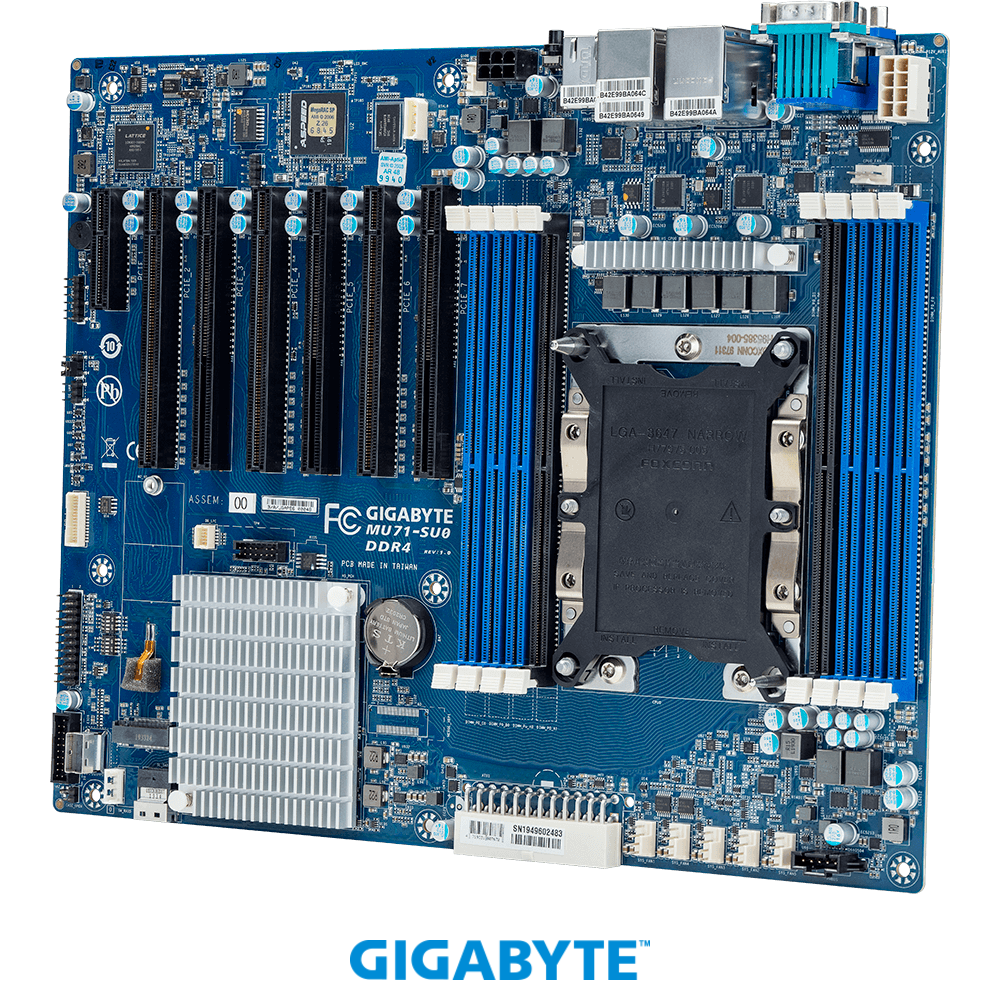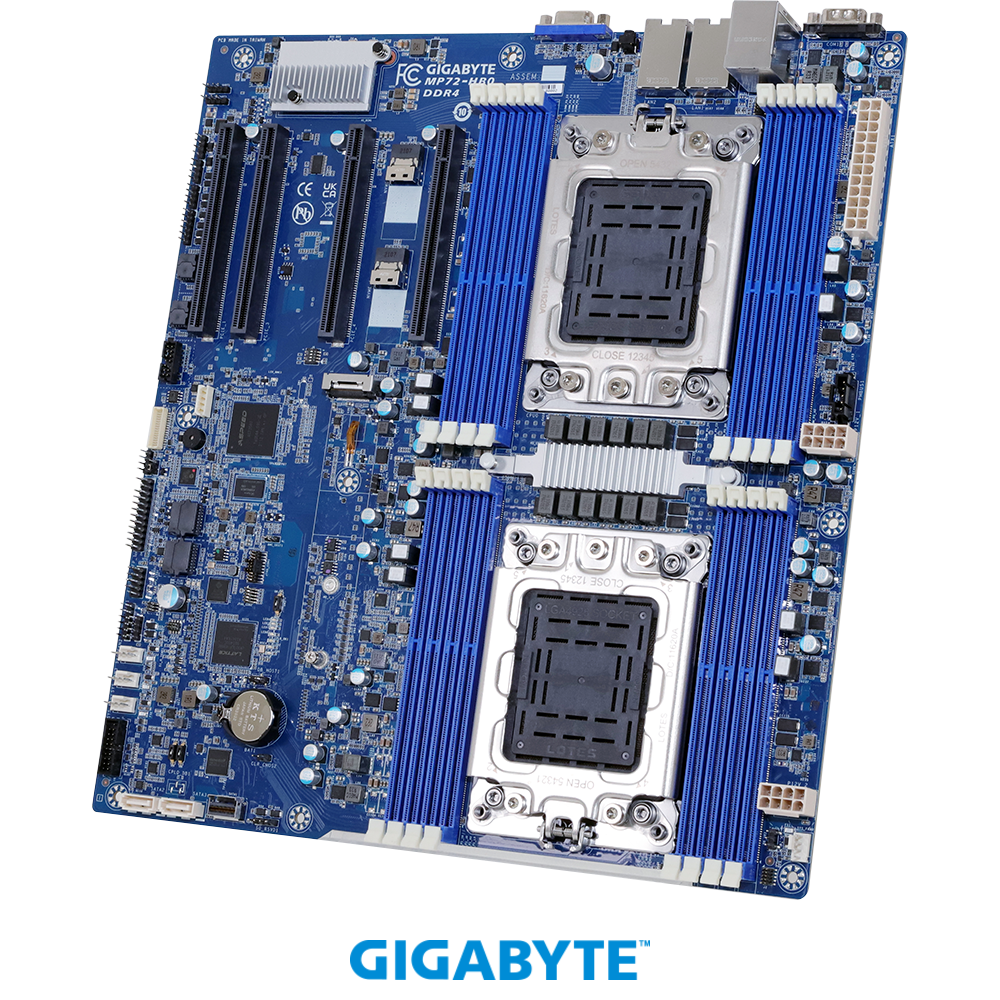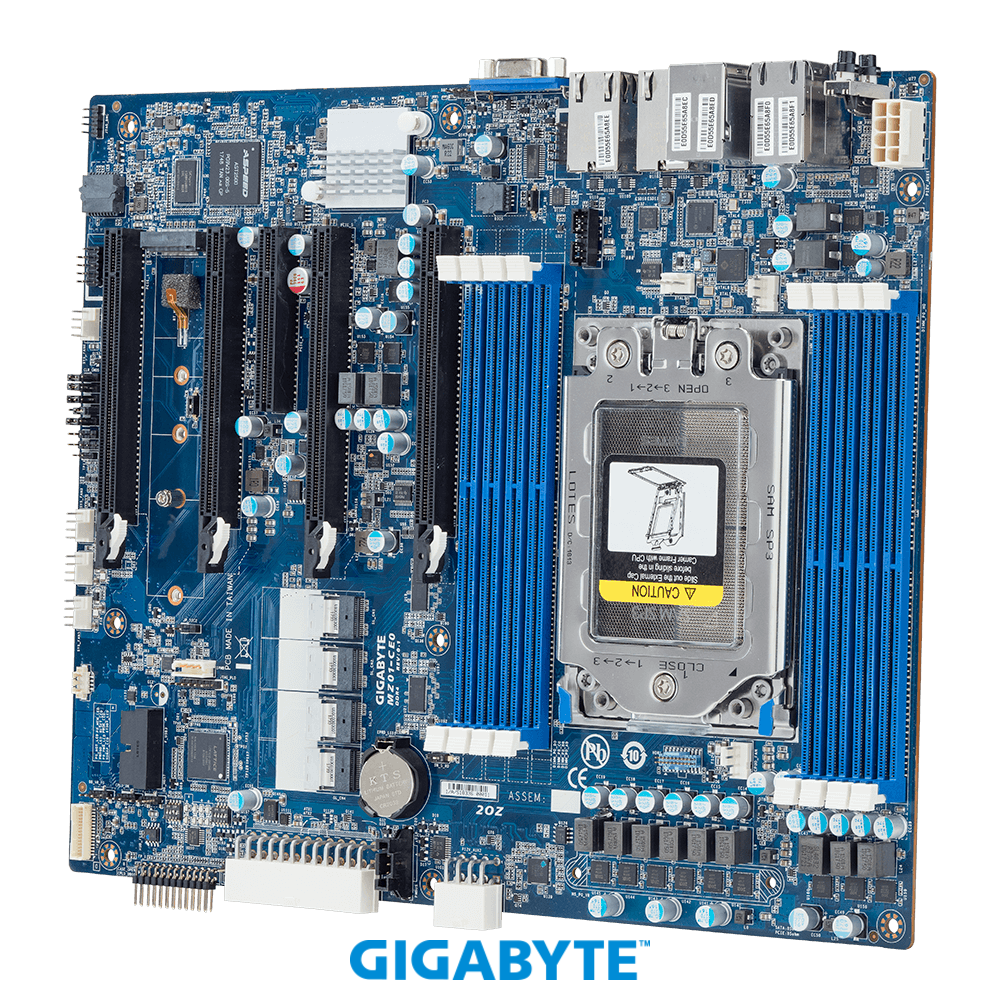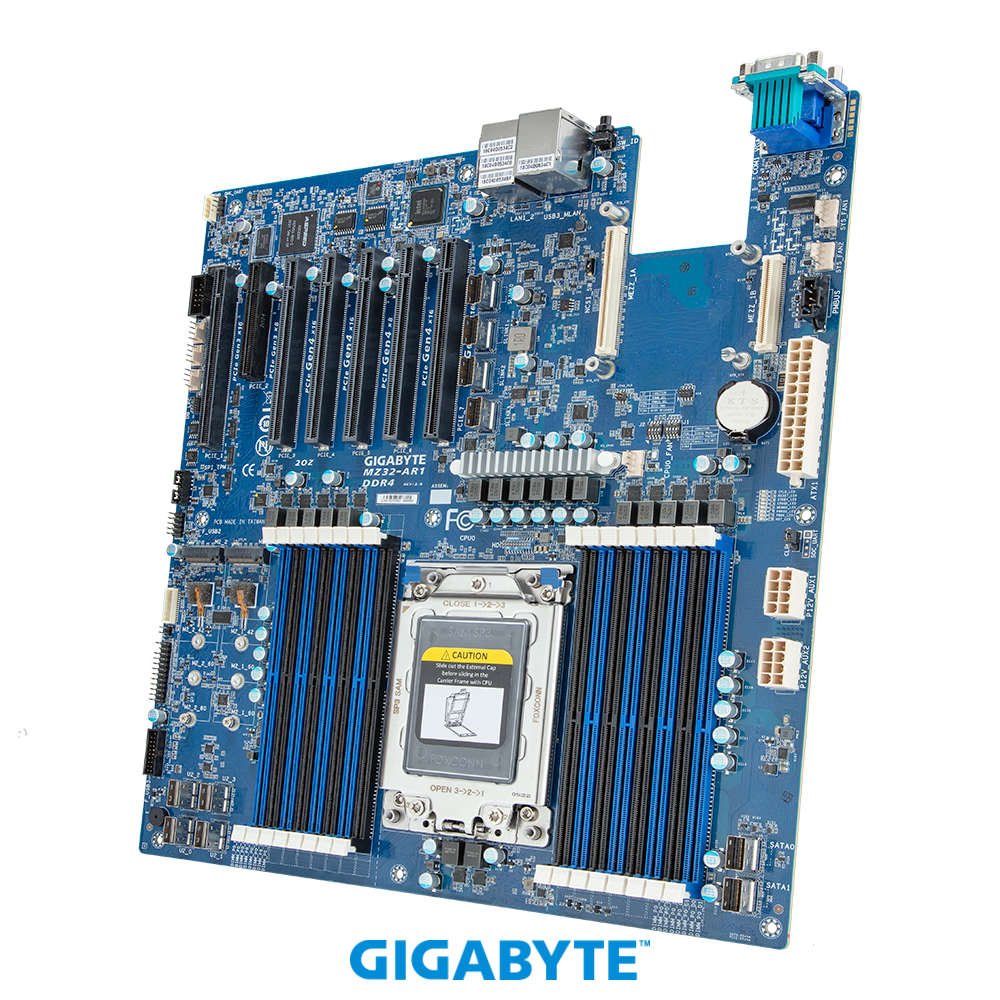GIGABYTE MX32-4L0 (rev. 1.0)
- Entry and small business server board
- microATX form factor
- Intel® Xeon® Processor E-2100/ E-2200 series
- Single processor, LGA 1151
- Intel® C246 Chipset
- 4 x UDIMM slots, DDR4 2666/2400MHz
- 4 x GbE LAN ports (Intel® I210)
- 1 x Dedicated management port
- 8 x SATA III 6Gb/s ports, 2 x SATA DOM supported
- 1 x M.2 slot with PCIe Gen3 x4 interface
- 2 x PCIe Gen3 x16 and x4 expansion slots
- Aspeed® AST2500 remote management controller
- Intel® Optane™Memory Ready
GIGABYTE MX32-4L0 (rev. 1.0)
Intel® Xeon® E Processors
Delivering Essential Performance & Visuals For Your Workstation or Server
The “E” in Xeon E-2200 stands for “Entry”, as this single socket processor family is ideal for entry level workstation and server applications. The new generation, code named “Coffee Lake” and based on the “Mehlow” platform architecture, features up to 8 cores / 16 threads and has been described by Intel as providing up to 50% performance improvement on multi-threaded workloads compared with the previous E3-1200 V6 / V5 generation. The new generation features improvements in processor speed, enhanced memory capabilities, advanced hardware-enhanced security and reliability features.

MX32-4L0 Block Diagram
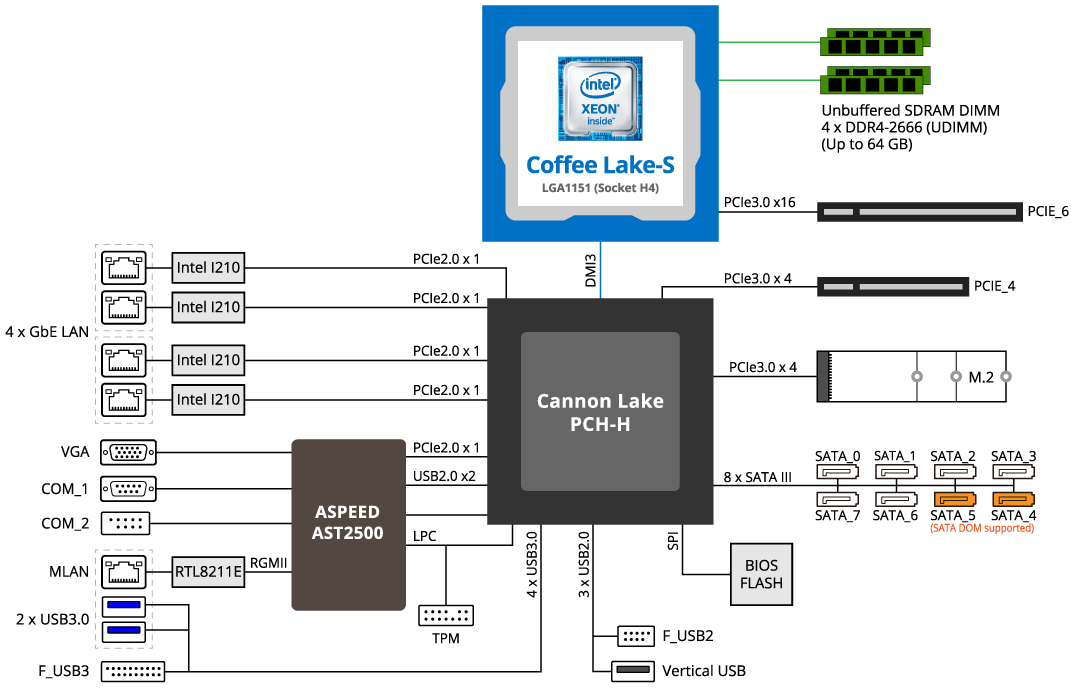
MX32-4L0 Product Overview
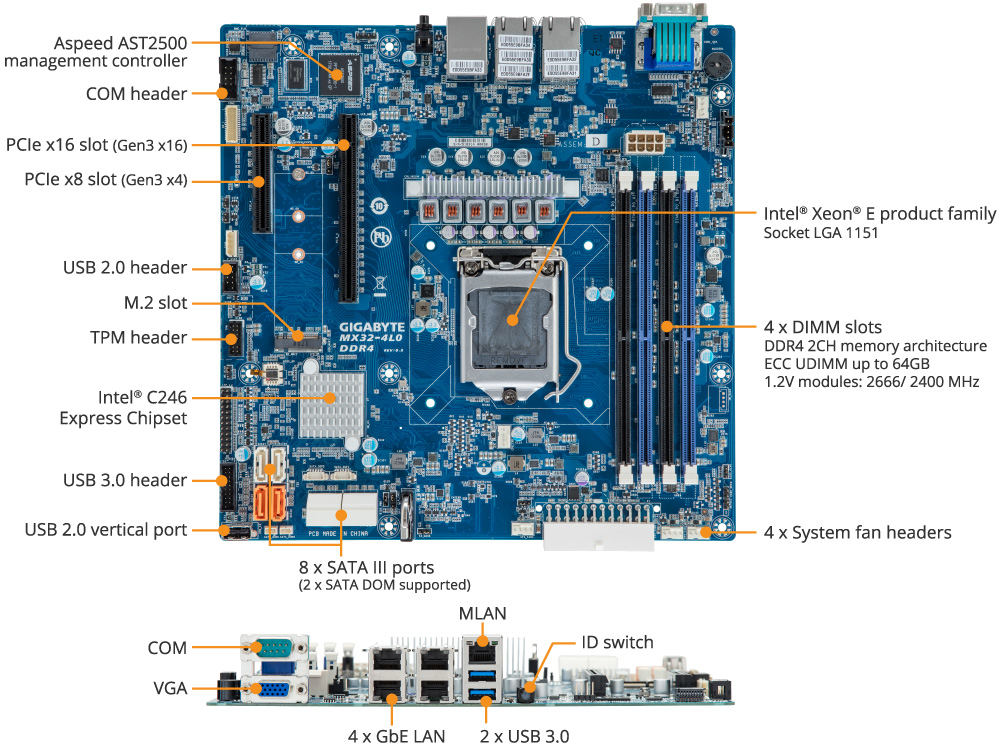
Dense Storage Support
Onboard M.2 Slot
GIGABYTE’s Xeon E processor platforms are designed to support on-board ‘M.2’ storage devices for time-sensitive operations, and freeing up other storage devices for normal compute tasks.
Delivering up to 32 Gb/s data transfer speeds through a PCIe connection, M.2 offers users considerably faster storage performance than current mSATA devices. Compliant with three different M.2 form factors.

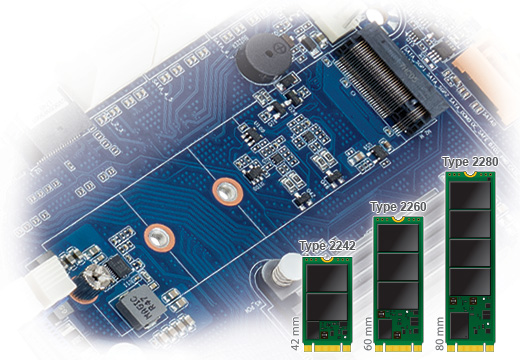
Supports NGFF-2280/2260/2242 cards
Carefully Selected Components
GIGABYTE’s passive components are meticulously selected to guarantee a super stable operating environment and allow the processors and the memory to deliver their maximum performance. With some of the longest service lifetimes in the industry, our server motherboards build on 30 years’ company-wide experience in motherboard design to attain the highest reliability levels.
.png)
GIGABYTE Server Management (GSM)
GIGABYTE Server Management (GSM) is GIGABYTE’s proprietary multiple server remote management software platform, available as a free download from each GIGABYTE server product page. GSM is compatible with either IPMI or Redfish (RESTful API) connection interfaces, and comprises the following sub-programs:
- GSM Server, a software program with an easy to use browser-based GUI to enable global remote monitoring and management of multiple GIGABYTE servers via each server node’s BMC.
- GSM CLI, a command-line interface program to enable global remote monitoring and management of multiple GIGABYTE servers via each server node’s BMC.
- GSM Agent*, a software program installed locally on each GIGABYTE server node that retrieves additional node information (CPU/Mem/HDD/PCI/…) from the OS and passes it to the BMC. This information can then be utilized by GSM Server or GSM CLI.
- *GSM Agent is currently compatible with Avocent MergePoint IPMI 2.0 BMC firmware, but not yet compatible with Megarac SP-X BMC firmware.
- GSM Mobile, a remote server management mobile APP, available for both Android and iOS.
- GSM Plugin, a plugin that allows the user to manage and monitor GIGABYTE server nodes within VMware’s vCenter.
.png)
Intuitive & Informative User Interface
Starting from the GSM Server dashboard, the user can clearly understand the status of each node in the IT environment, including:
- Node connection status (system is online/offline)
- Node hardware sensor status (to detect hardware anomalies). Sensors measure voltage, fan speed and temperature
- Node usage rate status (allowing you to timely allocate more resources when they are needed), including:
- Power consumption
- Disk/RAID usage information
- Memory usage rate
- CPU usage rate
- Network card / PCI information
The user can also perform various management functions, including:
- Node remote access
- Power on / off / reset
- Launch iKVM
- Reboot BMC / BMC Account Configuration
- Network Configuration
- IPv4/IPv6 setting
- Alert Management
- SNMP trap setting
- Platform events filters
- Forwarding alerts by email
- BMC / BIOS / CPLD Update
- Power Consumption Limit Setting
- Group Management
- Create groups of nodes for BMC / BIOS update or manage power consumption settings
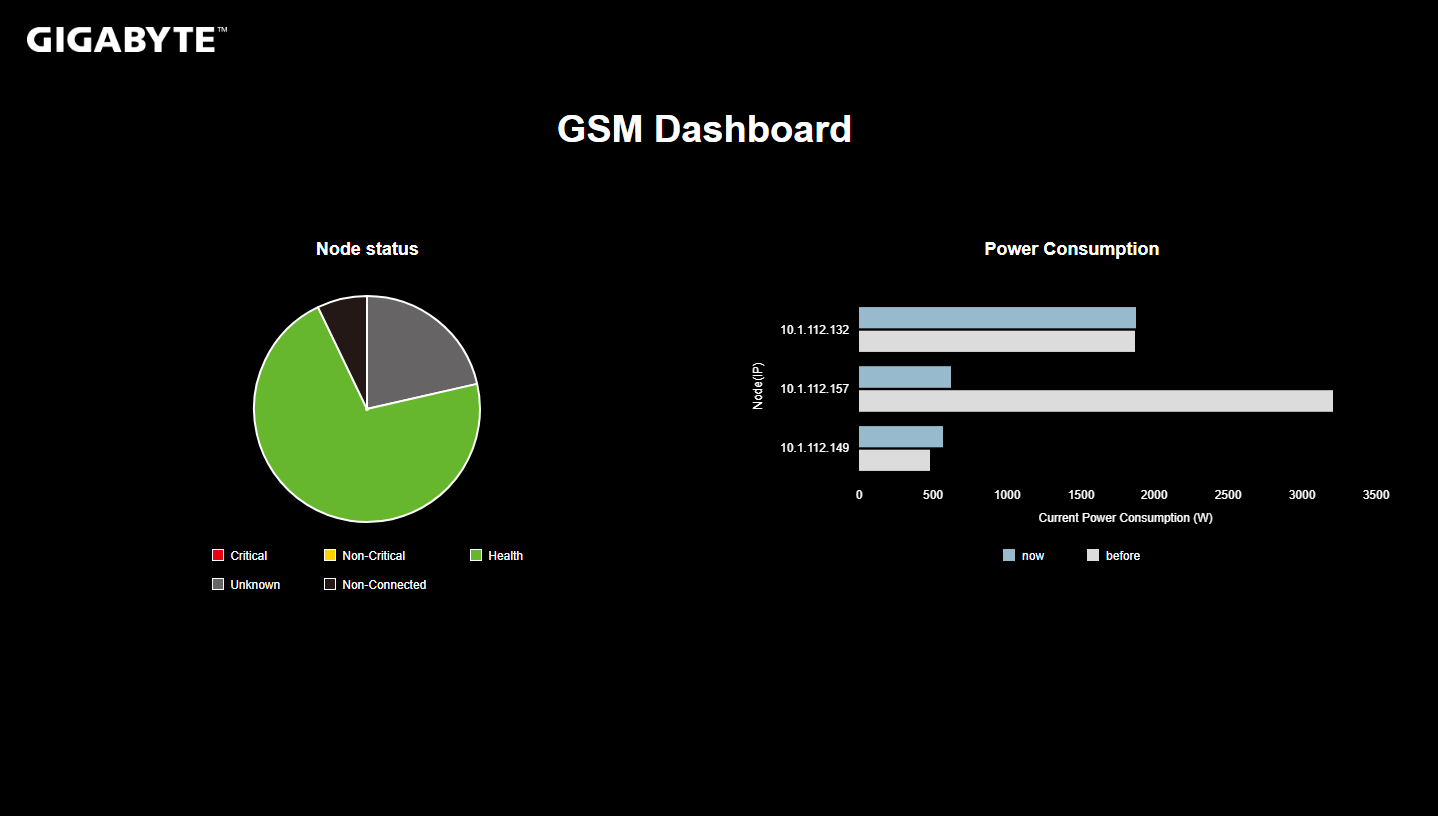
GSM Mobile for iOS and Android
A GSM Mobile app is available for download for both iOS and Android mobile phones for remote server management on the go.
Download GSM APP for iOS
Download GSM APP for Android
.png)
Management through VMware vCenter
A GSM Plugin is available for VMware’s vCenter, allowing the user to perform remote monitoring and management of GIGABYTE server nodes without having to switch to a separate software platform.
.png)
GIGABYTE BMC Interface
Easy BIOS Upgrade
GIGABYTE has developed this integrated function (requiring no additional software) that allows users to update the BIOS of motherboards through the BMC controller:
- No need to install core components such as CPUs, memory, drives and OS
- No need to power on the system (NB. PSU must be connected)
- Update individual (IPMI 2.0) or multiple boards simultaneously (Command Line)
.png)
AMI MegaRAC SP-X BMC Management Platform
This GIGABYTE server product utilizes a AMI MegaRAC SP-X platform for BMC server management, with a feature rich and easy to use browser-based graphical user interface.
Notable features include:
- RESTful API support (including the latest DMTF standards of Redfish) allows the administrator to integrate with 3rd party applications for server management
- HTML5-based iKVM remote management client included as a standard feature, no additional add-on license required to purchase
- Detailed FRU information from SMBIOS
- Pre-event automatic video recording feature from 10 to 30 seconds
- SAS / RAID controller monitoring feature
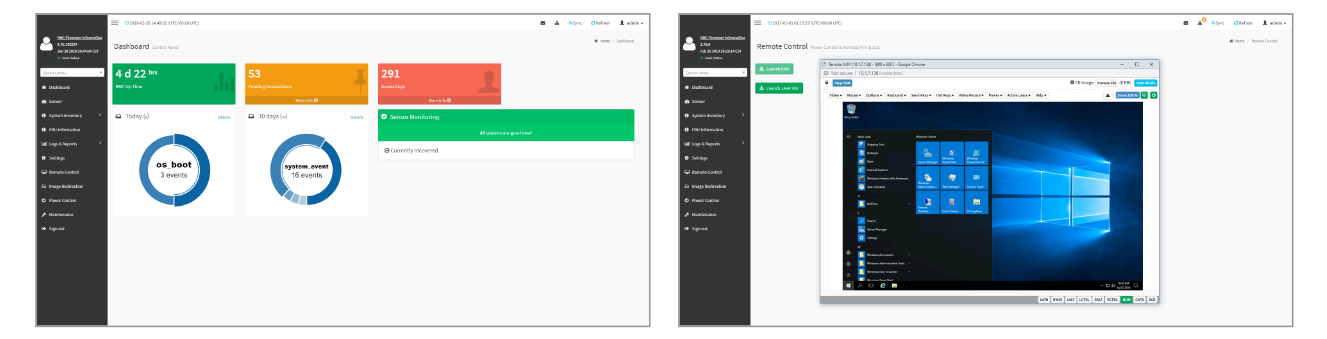
Dynamic Fan Speed Control
GIGABYTE servers are enabled with dynamic fan speed adjustment. Individual fan speed will be automatically adjusted according to the system’s current temperature (according to CPU, DIMM, M.2, HDD, GPU temperature sensors), to achieve the best cooling and power efficiency. When the BMC detects a temperature change, fan speed will be automatically adjusted accordingly. Fan speed profiles may also be manually created and edited* when necessary according to the user’s custom requirements.
* Enabled on selected models & performed through BMC console management GUI
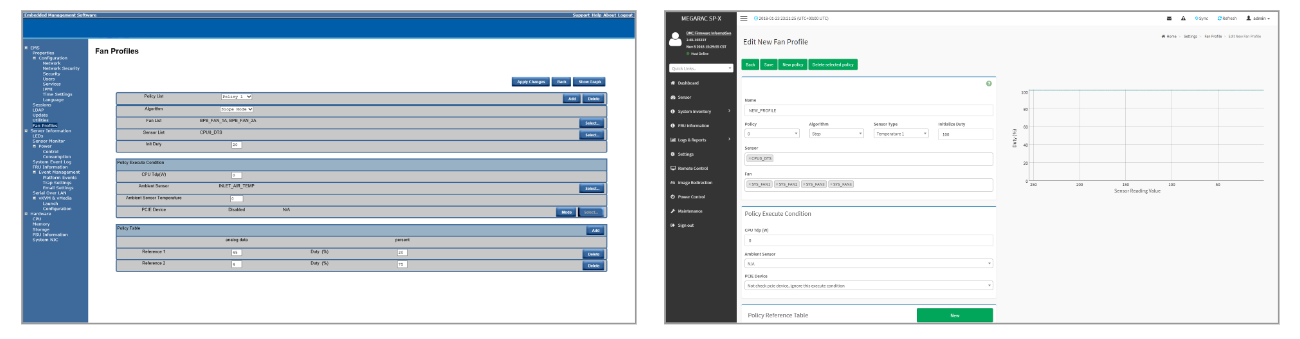
Environmental Compliance
GIGABYTE maintains its commitment to green products, and adheres to the latest RoHS regulations (in effect July 2017).
.png)
VMware Technology Alliance Partner
Being a member of VMware's Technology Alliance Partner (TAP) program enables GIGABYTE to rapidly develop and certify joint solutions or go-to-market products that leverage VMware virtualization and cloud solutions, enabling our customers to modernize their data centers and implement IT infrastructure and application services with speed, agility, and cost optimization.
Enquire with your GIGABYTE sales representative for more information about combining or integrating this server product with VMware solutions.
.png)
#vdo, #vdo-distributor, #máy-chủ-gigabyte, #server-gigabyte-MX32-4L0-rev-10, #Máy-chủ-Gigabyte-MX32-4L0-rev-10, #gigabyte-MX32-4L0-rev-10, #MX32-4L0-rev-10
VDO Distributor - Vietnam's Leading Technology Infrastructure ICT Distributor
Website: vdo.com.vn
1900 0366
- Contact our call center or branch phone number to inquire
- Hà Nội: 024 7305 6666
- TP.HCM: 028 7308 6666
- Đà Nẵng: 0936300136







.png)